Streamlit Chatbot Quickstart Guide

Guide overview #
In this guide, you will learn to quickly create a Streamlit chat interface. This will provide you with an AI-powered chatbot that you can share with friends.
Streamlit is a Python library that turns data scripts into shareable web apps in minutes without any frontend web development experience needed.
Getting started #
Start by using this template to create a new Replit project. Click "Use template."
Set up your OpenAI API key #
The first step is to sign up for one OpenAI account. Then proceed to directly the API key page, and create an API Key. Once you have your API Key, go back to your project on Replit.
Under "Tools", you will see a tool called "Secrets."
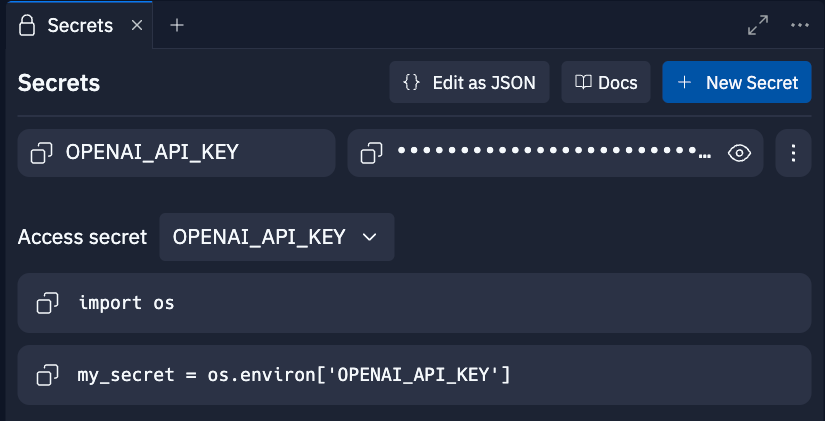
Open the Secrets pane and paste in your API key to the Secret labeled OPENAI_API_KEY.
Run your application #
Open the Replit Shell and enter the following command to run your app:
If the Webview tab does not open, then open a new Replit tab and type "Webview" or access it via the toolbar in the bottom-left corner of the Replit workspace.
Deploy your project #
Your Webview uses a replit.dev URL. The development URL is good for rapid iteration, but it will stop working shortly after you close Replit. To hava a permanent URL that you can share, you need to Deploy your project.
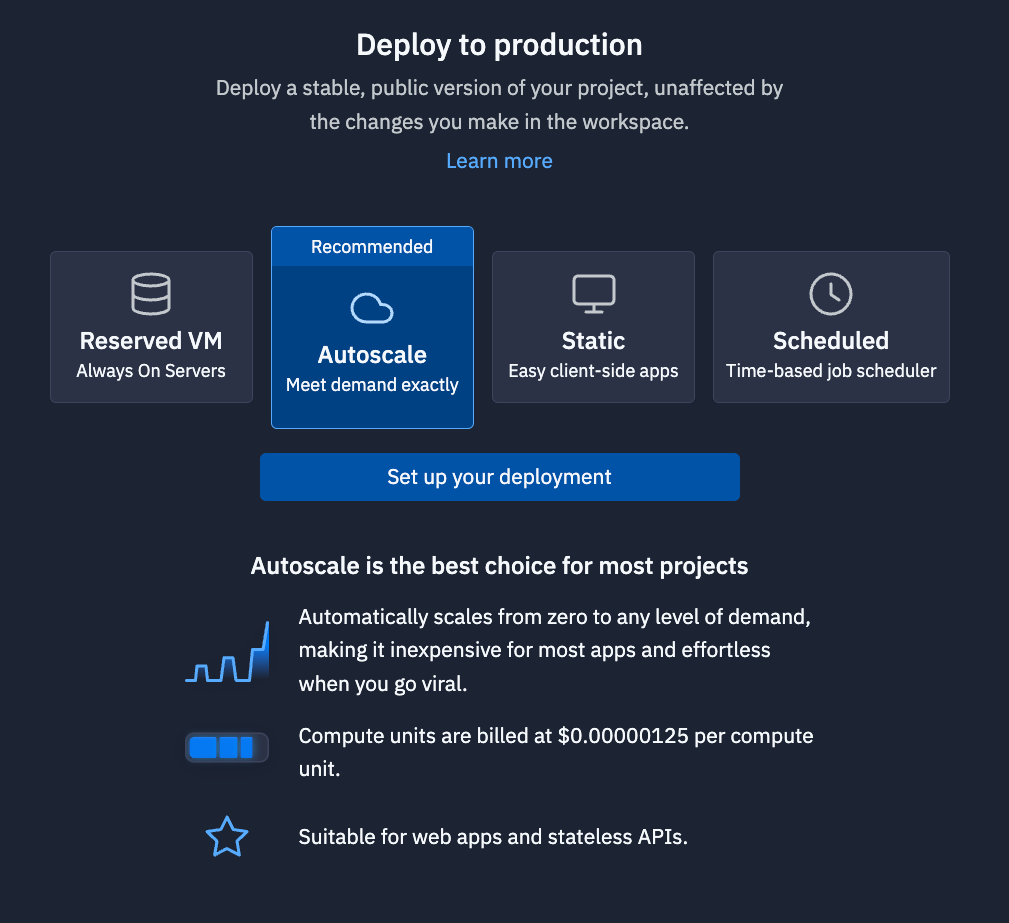
Click "Deploy" in the top-right of the Replit Workspace, and you will see the Deployment pane open. For more information on our Deployment types, check our documentation.
Once your application is deployed, you will receive a replit.app domain that you can share.
What's next #
This is just a basic example of a chatbot you can build with Streamlit on Replit. Using this app as a starting point, there are tons of ways to take your project to the next level. Here are a few ideas:
- Add a "Clear chat history" button using st.button and st.session_state
- Support additional models such as Anthropic, OpenAI, Google, Grog, and more. Check out our other Quickstarts for guides to use these models.
- Enable users to select the model they'd like to use with st.radio or st.selectbox
- Implement guardrails through a safeguard model like Llama Guard
- Collect feedback from users with the streamlit-feedback component


